We strive to provide the best experience for our customers. If you are not fully satisfied with your purchase, we offer a 14-day return policy, allowing you to request a return within 14 days of receiving your item.
Eligibility for Return: To be eligible for a return, the item must meet the following conditions:
- It should be in the same condition as when you received it, unworn or unused, with all tags intact, and in its original packaging.
- You must provide the receipt or proof of purchase to initiate the return process.
Return Procedure: If you wish to return a product, please contact our customer support team to obtain an RMA (Return Merchandise Authorization) code before sending the item back. The RMA code is essential for the smooth processing of your return.
- Once you have the RMA code, please ship the item to the designated address for inspection. Please note that the customer is responsible for the return postage fee.
Damages and Issues: Before returning the item, we kindly ask you to inspect your order upon reception. If you notice any defects, damages, or if you receive the wrong item, please contact us immediately. Our team will promptly evaluate the issue and work towards resolving it to your satisfaction.
Refunds: Once we receive and inspect your return, we will notify you of the approval status for the refund. If your return is approved, you will be automatically refunded through your original payment method within 10 business days. Please keep in mind that it may take additional time for your bank or credit card company to process and post the refund to your account.
Exclusions: Please note that certain items are not eligible for return, including but not limited to:
- Products that have been personalized or customized according to your specifications.
- Products that have been subjected to misuse, damage, or improper handling.
Contact Us: If you have any questions or concerns regarding our return and refund policy, please feel free to contact our customer support team in the contact us page.
This policy pertains solely to purchases made directly from the imoo Kids Smartwatch AU official website. If you have purchased an iMoo Kids Smartwatch from other retailers, please refer to their respective return and refund policies.
We value your trust in imoo Kids Smartwatch and assure you that we will do our best to provide a hassle-free return and refund experience. Thank you for choosing us to be a part of your child's journey.