Keeping you and your family safe online
More than ever, we are connecting online to work, stay in touch with friends and family and to access a variety of services and content.
While there are many benefits offered by the online world, there are also risks and harms.
Your kid’s imoo watch affords a level of protection that some watches do not – it doesn’t support internet searching, contacts are vetted and approved by you and you can’t access apps or games – but it’s still important for you to be aware of the risks that exists in the online world.
We’ve prepared this information page to help you understand the types of online dangers, how to minimise exposure and how to report it. It’s not aimed only at kid’s, it’s useful knowledge for you too.
Types of harms
Cyberbullying
Cyberbullying is when a person uses the internet to deliberately upset a young person or make them feel bad. It can happen on a social media site, app, game, mobile phone or email. It includes things like sending hurtful messages or sharing embarrassing images of them, spreading gossip and untruths and even excluding them from online activities.
For more information on Cyberbullying including how to report it, click here.
Adult Cyber Abuse
Adult Cyber Abuse is when a person sends seriously harmful content to a person who is 18 or older or posts or shares harmful content about them. It can include posts, comments, emails, messages, chats, images and videos.
For more on Adult Cyber Abuse, including when and how you should report it, click here.
Image Based Abuse
Image based abuse is when a person shares or threatens to share an intimate image or video of a person without their consent.
For more information on Image Based Abuse including how to report it, click here.
Illegal and restricted online content
Illegal and restricted online content refers to online content that ranges from seriously harmful material through to content which should not be accessed by children. The Online Safety Act (2021) defines this content as either Class 1 material or Class 2 material.
Class 1A refers to child sexual exploitation material, pro-terror material, and extreme crime and violence material
Class 1B refers to crime and violence material and drug-related material
Class 2 refers to material that is or would be rated X18+ or R18+.
Read more about illegal and restricted online content here:
https://www.esafety.gov.au/key-topics/Illegal-restricted-content
Ways to limit your exposure to illegal and restricted content
Filters
Internet content filters may help with blocking access to sites containing these materials so that you don’t encounter them in your online activities.
Family Friendly Filter
With a large number of filters available on the internet, the Communications Alliance has created the Family Friendly Filter program list to help you with choosing the filter program to suit your family.
For a list of accredited Family Friendly Filter providers, visit Communications Alliance website here.
Parental Controls
Parental controls allow you to limit or restrict what your child sees and does online. They can be used to: block websites, apps, device functions (like the camera); filter content; monitor use and set time limits.
Android Devices
For information on how to set up Parental Controls on Google Play for Android devices click here.
Google’s Family Link also provides functionality to keep your family safe online for more information click here.
Apple Devices
Learn how to Use parental controls on your child's iPhone, iPad and iPod touch here.
imoo Kid’s Smartwatch
Your Kid’s imoo Smartwatch helps keep your precious ones safe in the following ways:
Video calls can only be made with you via the imoo app.
Phone calls can only be made and received to/from contacts added by you in the app and calls from other numbers are rejected. This is the default setting for the watch. You are also able to see what numbers have been trying to call your kids via the rejected calls register.
Real time locator lets you know where your kid is, whether they are on the move or stationery and whether the watch is connected to the network.
Security Guard notifies you of your kid’s comings and goings when the watch latches to Wi-Fi.
Class mode rejects all calls during specified times but still enables you to view your kid’s location.
Child-friendly search engines
Child-friendly search engines aim to exclude inappropriate sites and material from search results, while making sure what you’ve requested is returned,
Here are a few you might like to investigate: Kiddle; Kidzsearch; safesearchkids; Kidrex.
Safe search settings
In most search engines, you can activate ‘SafeSearch’ to filter the search results so they don’t include inappropriate or explicit content like pornography. Head to your internet browser settings to enable your preference.
Reporting illegal or restricted content online
If you are exposed to Class 1A or 1B material online or via an unsolicited electronic message, you can complain directly to the content provider. The eSafety Commissioner can also assist in these matters.
For information on eSafety’s reporting process, click here.
Need help?
We hope this information is informative and helpful and if you have any suggestions on how we can improve it or if you’d like to report illegal or restricted contact to us, send us an email through Contact Us page.
For more information on staying safe online, here are some helpful websites to research:
eSafety: https://www.esafety.gov.au/
Scam Watch: https://www.scamwatch.gov.au/
Australian Cyber Security Centre: https://www.cyber.gov.au/
ACCC: https://www.accc.gov.au/